All Other Accessories, Smart Phones & TabletsCOMMTEL Telephone Extension Socket | Surface Mount | P212 ( C5020C )
1. Remove bung and screw from socket cover. Lift off socket cover from back plate.
2. As required, remove cable entry/exit points from back plate.
3. Pass cable through back plate from rear to front.
4. Using two counter sunk head screws No.6 x %”, mount socket in desired position. Do not overtighten screws.
5. Strip outer sheath from cable without cutting inner cores. Strip inner cores and connect in accordance with colour code.
5 in stock
Compare






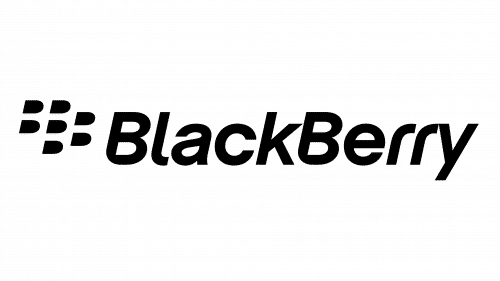



There are no reviews yet.