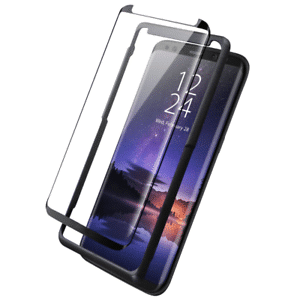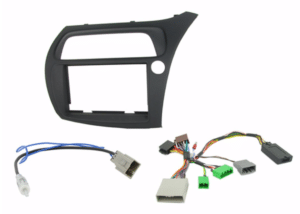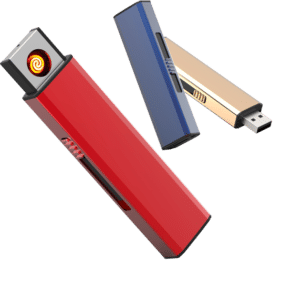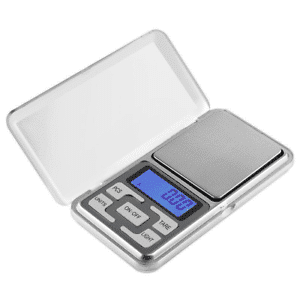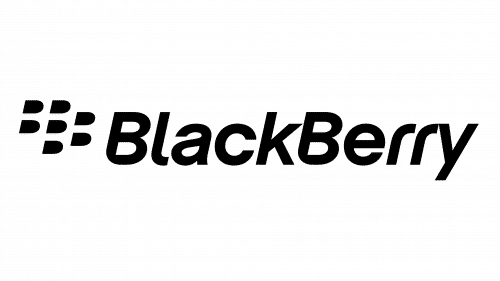Telephone Accessories
Showing all 3 results
-
All Other Accessories, Smart Phones & Tablets
COMMTEL Extension Socket | Extension Well Socket |COMMTEL Telephone Accessories
All Other Accessories, Smart Phones & TabletsCOMMTEL Extension Socket | Extension Well Socket |COMMTEL Telephone Accessories
Strip outer sheath carefully from cable without cutting inner insulation. Strip inner wires by 3mm and make connections according to colour code Do not run wire tightly stretched to connection in case it has to be removed and connection re-made. Replace front cover. Clean with a soft, damp cloth – do not use abrasive cleaners.
SKU: 94318 -
All Other Accessories, Smart Phones & Tablets
COMMTEL Telephone Extension Socket | Surface Mount | P212 ( C5020C )
All Other Accessories, Smart Phones & TabletsCOMMTEL Telephone Extension Socket | Surface Mount | P212 ( C5020C )
1. Remove bung and screw from socket cover. Lift off socket cover from back plate.2. As required, remove cable entry/exit points from back plate.3. Pass cable through back plate from rear to front.4. Using two counter sunk head screws No.6 x %”, mount socket in desired position. Do not overtighten screws.5. Strip outer sheath from cable without cutting inner cores. Strip inner cores and connect in accordance with colour code.SKU: 9748793