Remote And Wired Nunchunk | Compatible With Motion Plus| Pink
1 in stock
- With the function of pointer, motion sensor, speaker and shock vibration.
- Connect with nunchuck for some games if necessary.
- Connection via Bluetooth technology with the console by simply pressing the SYNC. Button.
- Compatible with or without motion plus (Not Included)
£16.99
1 in stock
CompareRemote And Wired Nunchunk | Compatible With Motion Plus
User manual for Remote Specification
- With the function of pointer, motion sensor, speaker and shock vibration.
- Connect with nunchuck for some games if necessary.
- Connection via Bluetooth technology with the console by simply pressing the SYNC. Button.
- Compatible with or without motion plus (Not Included)
CAUTION :
Do NOT expose the Remote to extreme conditions, including direct sunlight, excessive heat humidity. Keep the Remote away from liquid.
Operating Instruction:
A. Batteries Installation:
- Remove the battery cover of the Remote
- Insert the 2pcsxAA size batteries (NOT Included) inside the battery compartment
B. Synchronizing the Remote with the console
- Turn on the Power button of the console.
- Remove the battery cover of the Remote. And press and release the SYNC. button. The blue LED indicators of Remote will flash.
- Open the SD Card Slot cover at the front of the console. Press and release the SYNC. button.
- When the blue LED indicators of Remote stop flashing, then the synchronization between Remote and sonsole in finished. The blue LED light will indicate the player number of Remote.
User manual for Wired Nunchunk
Specification:
- Motion sensor, Thumb stick and Triggers
- Certain games need the Nunchuk controller for additional control optiogs.
- Control perfectky to fit a player’s hand
- The nunchunk doesn’t need its own power
- It plugs into the Remote when using
CAUTION :
Do not expose the Nunchunk to extreme conditions including direct sunlight or excessive heat or humidity. Keep your Nunchunk away from liquids.
Operating Instruction:
- Connecting the Nunchunk Insert the Nunchunk plug into the External Extension Connector at the bottom of the Remote until it “clicks” into place.
- Disconnecting the Nunchunk Press the Lock/Release Levers on the sides of the Nunchunk plug and pull the plug straight out of the External Extension Connector at the bottom of the Remote.





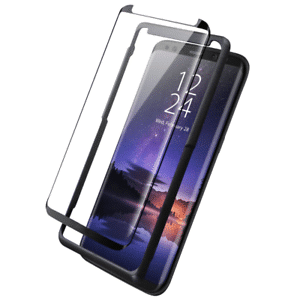


















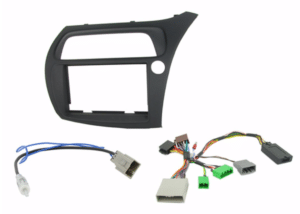





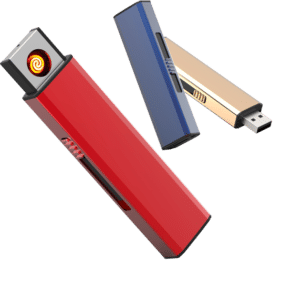
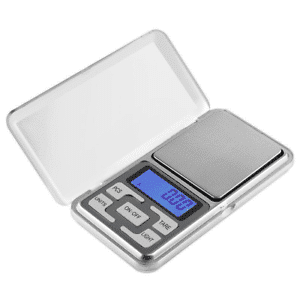






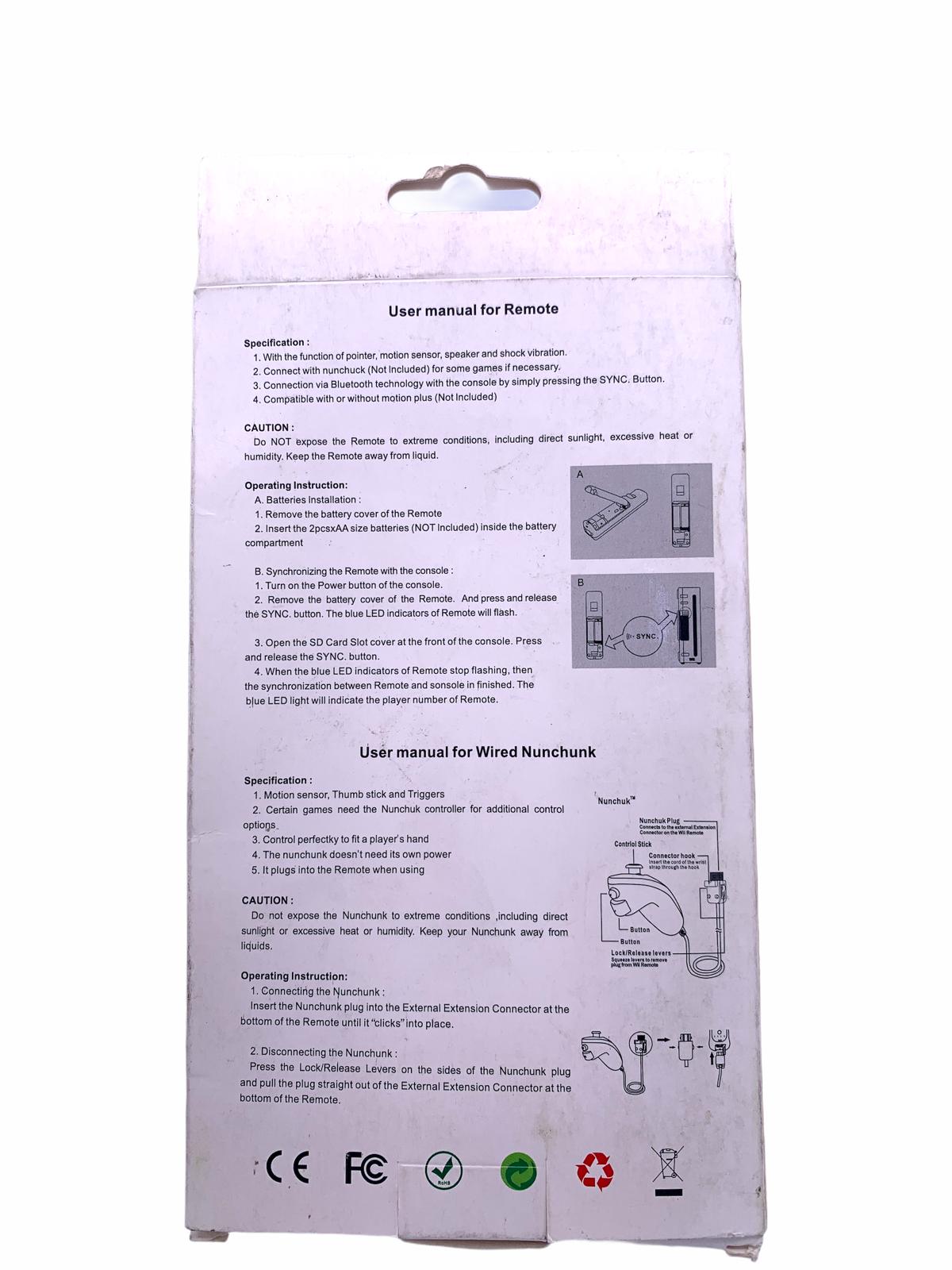












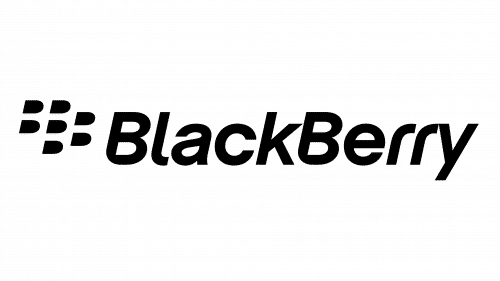



There are no reviews yet.